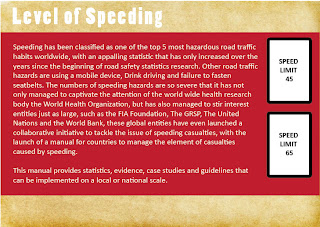Tuesday, 9 July 2013
Thursday, 4 July 2013
Wednesday, 26 June 2013
Assignment 2- Rework Draft
I have decided to rework in parts instead of doing 1 minute.
These are the parts that i am going to change and what is recommended to change by the public viewer.
1. Visual Image and colour Changes
2. Motion be accelerated and information could be pause longer
3. Changing font to something more impactful
4. Reducing Information
5. consideration usage of colours
1. Visual Image and colour Changes
2. Motion be accelerated and information could be pause longer
3. Changing font to something more impactful
4. Reducing Information
5. consideration usage of colours
Thursday, 6 June 2013
Sunday, 26 May 2013
Exercise 6- Presentation ( The Story Of Cosmetic )
Informative – audience learns something
Easy to read – simple typography that
is legible and readable
Easy to understand – Clear and crisp
explanations
Interesting – use of animated graphics
to convey message in a more interesting
way although it is a little bit too bland
Uses quality data – addresses large
amenities manufacturers such as P & G and scientific terms
Has a point of view – multiple points
of view, from an activists’ POV and consumer POV with host’s expression of love
for Pantene Pro V
Manageable amounts of info – addresses
directly the point of toxics in cosmetics without procrastination
Easily distinguishable and comparable
data - Data of Men and women in
America’s average daily use of cosmetics
Good use of contrast - black and white for clarity
Clear labelling – use of brand labels
Created for a reason – to create awareness on what is put into our
amenities
Appropriate visual methods – illustrations of products and
people and factories
Not wasting space – host placed at bottom right with illustrated animations
above
Black and white factor – used to create comfortable contrast for clarity and
ease of viewing
Avoid information overload – precise and to the point
without straying off topic
Data dense
Use of axis labels and scales – absent in video but replaced with
animations
Vertical or horizontal organization – horizontal, like a story board
Use of color – nil; only use of black and white
Data in chunks – yes, but
in easy to digest chunks
Appropriate for intended audience – fairly appropriate, aimed at the average
grocery shopper
No distortion of data
Legibility – easy to read with simple typography and interesting graphic
animations
Space management- adequate, not hard to
read and understand
Visibility across different mediums – video format, plays on almost anything
that has a screen
Simple and organised – yes, no cluttered information or animations
No chart junk
– none at all, no charts used
Visually pleasing – yes however, a little boring
Grab viewer’s attention – yes, with scientific terms and the vantage of
being able to relate to what is being addressed in video
Balance between amount and
size of text – adequate and neat
For a general audience – yes, for average shopper.
Consistency of content – good flow and
continuous information
Accuracy – fairly accurate, although unsure of the scientific
terminology
Encourages comparisons – yes, inter brand comparison
Clear purpose – to create awareness about what
goes into our daily care products
Creative – creative with animated illustrations and appealing visuals
Engaging – engaging from the graphics and design perspective to create
awareness about products everyone uses daily
Appropriate size – easy to read and view
Meaningful story – meaningful because able to relate to what is being
addressed
Functional – effectively portrays the
data
Use of realism – animations of humans and of everyday products
Use of noticeable differences in size – government is portrayed to be a
larger entity than the average consumer
Appropriate use of fonts – simple
font, easy to understand
Display what is relevant – only focuses on cosmetics which is the main
point
Use of pictures – yes, animated too!
Framework
Which relationship should you
convey?
Think about your audience and
select the suitable info graphic device.
-This issue had involved a lot of
process and information, we personally thinks that diagrams work the best to
clearly convey the message.
Organisation Principles
Visual: They might not understand
if the video is full of text and information. So she added in visual where it
is the easiest way to make the viewer analyze, and utilize for learning.
Semiotics: Complex information, but
she uses these types of media because it wouldn’t look boring and complicated.
Easy to approach by the viewer.
Aesthetic Principles
Grid System: They create a neat,
horizontally work video. They considered the focal point of the video, where
they divided into a few parts to systemize the video consistency.
Color: They use plain black and
white drawing. They had make a contrast between the speaker and the background
by using bright color clothing on the lady.
Type: Spacing is wisely arranged in
the video. Negative spaces are filled with the objects proportionally and align
with text.
Communication Method
Interactive Method- It was presented in this way
because it is the fastest way to reach the audience. Besides, nowadays people
prefer web-based exploration compare to the old-fashion way of doing awareness.
The medium they use was low cost,
and free advertising/ sharing in the social network. In this way, video could
easily view by the publicity and knowing the existence of this awareness video.
Exercise 3.2 Typography Lyrics
http://www.youtube.com/watch?v=mFfA2wv2Ajw&feature=youtu.be
Thursday, 2 May 2013
Exercise 3.1- After Effect 2
Monday, 22 April 2013
Exercise 3- After Effect Exercise 1 ( SunRising )
Monday, 15 April 2013
Tuesday, 9 April 2013
Saturday, 6 April 2013
Exercise 1- Information graphic Research
We have been go through a session of discuss what we have to do on the next monday exercise. The exercise required us to come out with group of 6 to create an info graphic. There is a choice of recipe and steps to do. Basically we chosen recipe of as our topic.We threw out a few suggestion examples like layers sandwiches, pizza, lasagna, macaroon and more. But, we concluded sushi where it had more majority votes from our group. So we started our research on how the visual theme will be and what type of sushi will be include in the information. I did a few research on sushi info graphic. I realised that they have a common elements that they used illustration cartoon more then a typical icon. These are the inspiration i got from various website:
After did some research of sushi info graphic, I had proceed into the infographic theme. Obviously sushi originated from Japan, so i suggested using japanese elements (typography, graphic image, composition and etc ). These are the researches and elements i would considered to put into my design.
Typography ( All Yoko Font )
Graphic approach, japan representative colour ?
Visual illustration, maybe it would turn traditional
illustration where it show more
classic of sushi.
Subscribe to:
Comments (Atom)